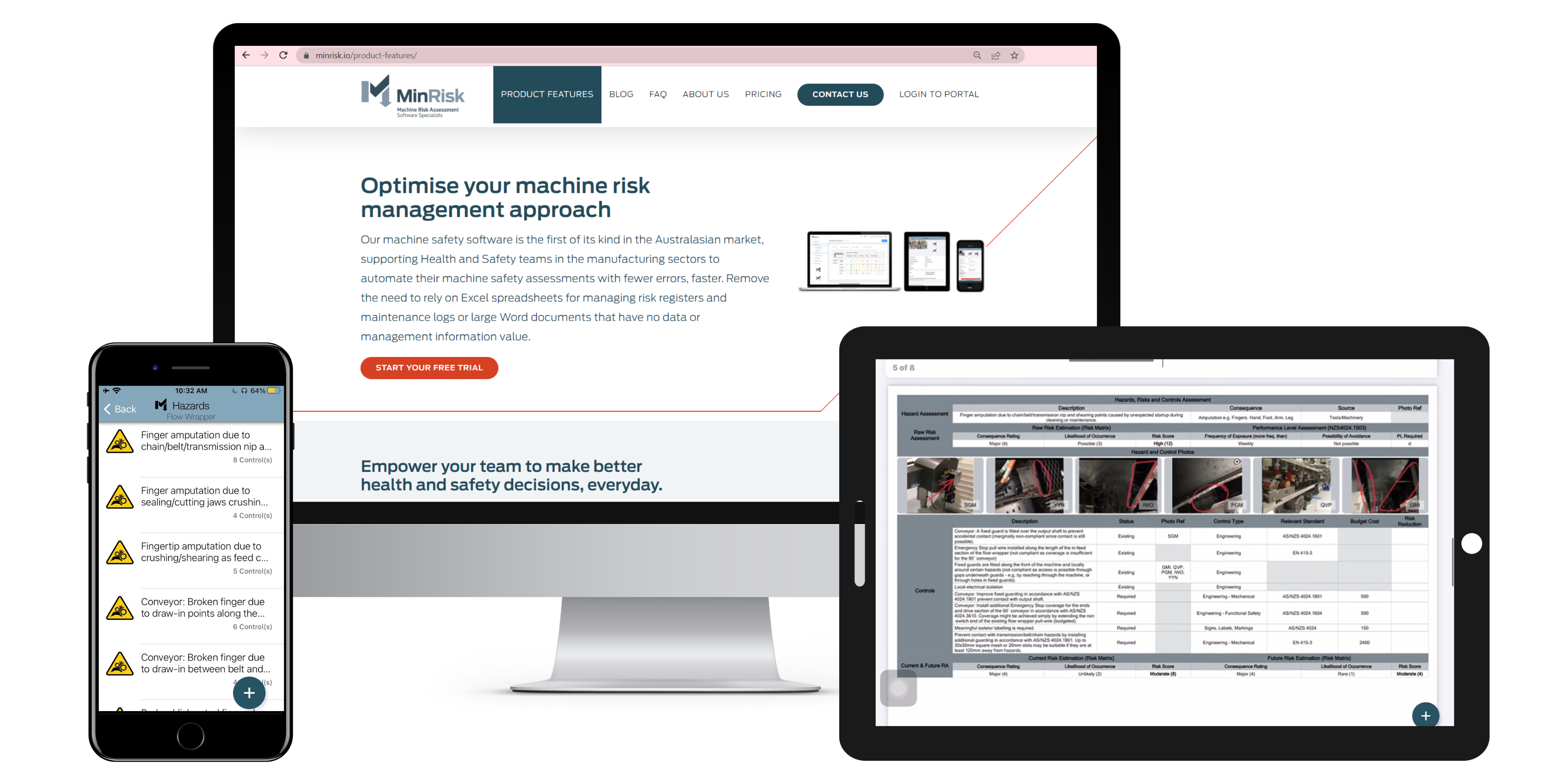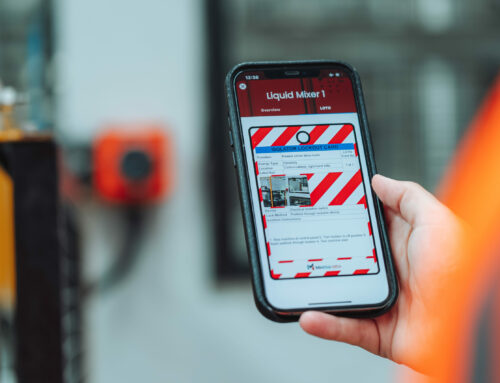At The MinRisk App, we are constantly striving to improve the user experience and the App’s capabilities, to make keeping our client’s workplaces safer, easier.
Based on feedback from our valued customers, and insights from expert Safety Engineers from TEG Risk who have written hundreds and hundreds of risk assessments in The MinRisk App, we have added the following new enhancements over the last few months that will improve productivity and the user experience, including:
Selective Bulk Export
We’ve added this feature to allow app users to pick and choose multiple data files to export at the same time. This is a useful tool for app users that need to routinely access various data files for management reporting.
Hazard Overview – A Photo Tool
Our Machine Risk Assessment report has a lot of information packed into it and is ideal for your key machine safety personnel. However, we recognise that it can be a bit overwhelming for non-experts line machine operators. The LOTO Card is an example of a MinRisk App output that only presents operator required information.
We now have Hazard Overview Card designs that are similar to our LOTO cards and present just the overview information. A great training/information tool for your employees. App users can now Tap/Hold a photo to set a hazard overview within the photo so it will specifically appear on the hazard overview cards.
Hazard Overview – In-App Demo
Archive Assessment Reviews
Our customers have spoken, and we’ve listened – there is now a feature for app users to “Archive” assessment reviews. These are not lost, and can be retrieved if required. This is a fantastic supportive measure to hide noise, and support filing requirements of risk assessment reports, and reviews of those assessments.
Risk Register Export
The MinRisk App already boasts a range of useful export features to support clients with managing their machinery risk data. And we’ve now added another export feature where users can export risk registers in XLSX format at the click of a button and data can also be split into multiple worksheets in Excel at the export stage.
Budget Cost Highlight
We’ve added a “Budget Cost Highlight” parameter to risk assessment reports to support users in clearly identifying remedial works/corrective actions that cross budget thresholds within the assessment. This allows MinRisk users e.g. Project Engineers, or Health and Safety Managers to quickly identify this information and action accordingly via the web-portal. Great for identifying the low cost (low hanging fruit) corrective actions.
Filter By Author
The new “Filter By Author” Feature allows users to search for individual assessments by author in the app. Where multiple people are preparing machine risk assessments you can now access reports you have written. This is a great tool for management to assess individual performance and progress while also providing more oversight into project progression across multiple machines / sites.
Additional Updates
We’ve made a couple of other minor changes since our last update, but we’ve covered those that are of most importance in this page. For any questions, comments, or feedback, please feel free to contact us.
Book A Free Demo Of The MinRisk App
We’re offering a no obligation, free demo service to give you the opportunity to trial The MinRisk App’s ground-breaking features like the Lock Out Tag Out (LOTO) Module, Customised Machine Reporting, Machine Analysis and more. Booking a demo is quick and easy, you just have to fill out the short form and our helpful team will get in touch, and will be on hand to provide you with any support required.