Customisable Platform
Adapt the user interface and key reporting outputs to suit your organisation’s unique requirements.
We all work differently. And while the safety regulation components of MinRisk remain fixed, ensuring your risk assessment reports keep your machinery and team safe, it’s up to you to customise the interface of the app to suit your team. You can make MinRisk your own.
We’ve ensured our cloud-based web portal provides you with customisation opportunities for your factory or processing plant. Manage multiple sites and machines, user access, company branding and the level of reporting outputs that suit your team and stakeholders.
Completely Customisable App Interface
Automated Reports Are Customised To Your Branding
User Settings And Permissions Are Defined By Your Teams
Configurable Lists To Suit Your Needs
Document Labelling And Tagging To Suit Internal Protocols
Customisation Features
Platform Customisation
We understand how important it is to organisations to manage operations, processes and workflow. Effective management and categorisation of projects, machines, the individuals involved, and the level of their involvement are all elements that differ from organisation to organisation.
So we’ve accommodated that, so that your organisation can retain complete control of the customisation of your MinRisk.
Platform interface/Reports ensures alignment with your other inhouse communications
Our Web portal allows for platform customisation, which means you can change the look and feel of the interface and the reports created. Being able to customise a report with your own logos and colours, means the report can be branded as your organisation’s machine risk assessment. By having the option to customise reports in this way you’ll communicate important safety information with a clear and authoritative voice that aligns with your other inhouse communications. This branding consideration also covers LOTO cards – contact us for more details about this functionality.
User Permissions and Settings ensures practical and productive team workflows
You can decide who sees reports and when. It may be beneficial for some of your team to have access to a draft report, while others you’ll want to give access to the final report only. You choose the level of access (from Admin to Read Only). You can assign permission to personnel based on their competency and responsibilities within your risk management policies – this includes:
○ Risk Controller –
– Accept or Reject the Risk Assessment Review process
– Accept residual risk
○ Risk Assessment Author –
– Write / edit risk assessments and submit for review
Permissions and settings being customisable means you have control over what information is shared with who and when, leading to practical and productive workflows.
Configurable Lists gives you and your team the information needed to make decisions, quickly.
One of our latest updates allows the user to create configurable lists for machine safety assessments based on company zones such as Site, Department or Area. This means you can standardise and structure your data entry to allow consistent and quality outputs. That is, you may want to share reports from machine safety assessments from the Snack Foods Processing Department only, therefore you would create a list based only on that department. This ease of use, and control of data means you and your team will have the information you need to make decisions, quickly.
Available on the App Store.
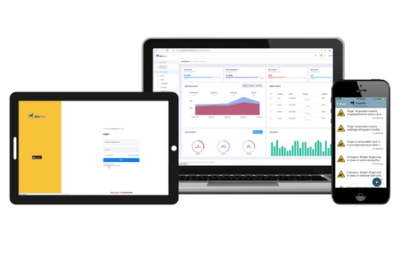
*Example of colours used on dashboards to display brand identity.











