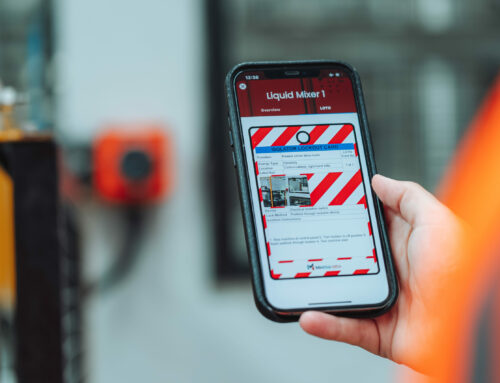We continually update and upgrade The MinRisk App based on user feedback. Our updates improve security, increase functionality, and optimise user experience.
Our latest updates include optimising the way the device synchronisation works, increasing performance of the image uploads, and increasing agility through a library of automated tests.
For a broader understanding of The MinRisk App’s most recent updates read on.

User Improvements:
Security
Creation of a DTO layer for Device Syncing
We’ve optimised the way device synchronization works, to improve performance, security, and product flexibility. This has been achieved by creating a DTO layer for device syncing. DTO is a ‘data transfer object’, which is an object that carries data between processes. Its use improves communication, in this case between the syncing devices.
Efficiency optimisation
MRA iOS: Increase performance of image upload
We’ve increased efficiency and usability of The MinRisk App on the iphone operating system by increasing the speed of the image upload. Let’s face it, when you’re onsite recording safety data, efficiency is key – especially on larger sites.
MRA iOS: Automated Testing
We now have a large library of automated tests which will improve the overall reliability of new releases – increasing our agility. Essentially the more the app knows, the better it gets. It’s learning and improving all the time, and we can pass on these efficiency gains to you, the user.
Review Button Added
Previously an existing review has only been able to be opened through an invitation email. Now, we’ve added a button. This lets permitted users open “in-flight” assessment reviews directly from a machine in the app – without needing to launch the review from the invitation email.
MRA iOS: Download photos under a machine and all sub entities easily
We’ve added the ability to download all photos under a machine and all sub entities. This optimises efficiency, users can now download all photos under a machine by clicking a single button.
Portal: Advanced filtering Capability
We’ve increased efficiency in the portal. The user can now search on machine regional information (site/area/sub-area) when finding machines to associate with a label. Being able to do this saves time, and also ensures the information collated is well organised and accessible.

Usability Improvement
MRA iOS: Add watermark text to Hazard Reference Code
The watermark text to Hazard Reference Code explains to the user that leaving the code empty will auto generate a code. This improves user experience by explaining to the user the behaviour of the app if leaving a Hazard Reference Code empty during creation (i.e, the app will generate a unique code).

Increase time to report expiry
We have Increased reporting server image token expiration from 15 minutes to 24 hours. This improves usability by allowing users to have a report open for much longer, before having to refresh/re-run the report.
MRA iOS: Reorder detail screen popups
The detail screen pop-ups have been reordered to better serve the user. The current value is now at top of the suggestion list. This app update improves usability by placing the currently chosen, or suggested value, at the top of popup selection lists. The user experiences more consistent behaviour, because hitting enter in a field will select the topmost item.
Force MRA iOS upgrade when server version changes
The user will now be notified by the app when a mandatory upgrade is required. A button launches the app store to upgrade the app when the server version changes.
MRA iOS: Enforce consistency across optional inputs
To improve usability we’ve enforced consistency across optional inputs. To do this we’ve ensured that mandatory/options fields are handled more consistently across the app. This includes adding a “clear” button to fields which are optional.
MRA iOS / Portal: Recipient of review is to be shown as a list of Reviewers
The recipient of review is now shown as a list of Reviewers, rather than an email address. This improves usability, optimises efficiency and increases security and privacy.
The “send for review” feature used to accept an email address as the recipient. This has been changed to a dropdown of authorised users, which:
- Makes selection easier.
- Ensures only permitted users receive the notification.
- Mitigates risk of incorrectly typed email causing lost notifications, or sensitive information being accidentally sent outside of the organisation.

Portal: Launch review portal page from a Workstation
The App can now launch review portal page if “review request” email is clicked on a Workstation. Previously, review invitation emails could only launch the review if clicked on an iOS device. Now, on desktop computers, the user will be sent to a “review” area within the Portal website.
MRA iOS: Filter Machines by Reference Code
We’ve improved usability by utilising reference Codes. Following a customers’ chosen formatting rules, reference codes can be assigned to Hazards.
This feature allows a user to filter machines to only those containing a hazard that matches the entered reference code. Then once the user has navigated to this specific machine hazard list, all its hazards will be show, but those with matching reference codes will flash a different colour.
The MinRisk App is changing the way Machine Safety Risk Assessments are carried out in manufacturing sites across Australasia. If you’d like to find out if the app would be suitable for your business reach out to us today: